BlackLine Product LookBook
A practical guide to revolutionizing your record-to-report process with financial close automation
There are a ton of automation solutions out there in the market today. And even more claims about how automation can change your financial close processes beyond your wildest dreams. But what you really need is a clear picture of what these claims practically look like across the record-to-report processes you execute day in and day out. That’s the key to achieving the outcomes you want.

WHAT’S INSIDE?
In this LookBook, we’ll give you those answers by unpacking one example workflow in all its pragmatic details:
The end-to-end, record-to-report process for a
cash account.
Is this all that BlackLine does?
Absolutely not.
Customers choose BlackLine for its ability to streamline and automate their financial operations. It seamlessly orchestrates processes from close and consolidation to intercompany and financial statement preparation, all while delivering comprehensive and intelligent financial insights.
But in this piece, we want to get into the weeds of one example process so you can see how our solutions impact each stage. We aim to give you a deep understanding of what completeness and accuracy of cash accounts could look like with BlackLine’s end-to-end record-to-report solution.
Whether you choose us as your financial operations partner
or not, we hope it gives you a clear idea of what’s possible so you can benchmark any other partner’s solutions against it.
Because harnessing the full power of any solution is how
you stop it from becoming just another system for your overstretched finance and accounting teams to navigate.
Let’s do this.
What does the traditional record-to-report process for a cash account look like?
Download the data or details from your bank, fire up your online banking portal, pull the statement you need, and dump the data into a spreadsheet.
Then, do the same thing on the general ledger (GL) side of your process.
Then, format all the data. Match the transactions between the bank and GL.
Then, figure out if there are timing items or adjustments needed.
Post the adjusted entries into the ERP and upload supporting documentation.
Manually compare variance and fluctuations across periods.
Sign off on the accuracy and completeness of the account balances
Roll up entity account balances to form entity-level financial statements
Consolidate entity balances to prepare consolidated financial statements
Analyze statements and balances for trends and variances
Tell the story that informs your business stakeholders
BlackLine’s automation can improve the process for a cash account across the record-to-report lifecycle
If used correctly, an automation solution can help you turn the process for a cash account into something a little more like this:

Step One
Close orchestration & operations
Before you get started with your bank reconciliation workflow, you need a way to get visibility into each stage of the process. Let’s say you’re a controller. To do your job most effectively, you need an easy way to see what’s left to be completed in each of your financial close processes. And that’s a pretty major task because those critical accounting activities are often slow, manual processes, with little coordination—especially bank reconciliations. You need a clear line of sight. What you often get is an endless checklist and a bunch of inconsistencies.
BlackLine attacks this problem with Task Management. It’s a configurable, cloud-based command center where you can seamlessly manage and automate your finance and accounting tasks.
Task Management also includes cloud-based dashboards. These provide real-time visibility into status, timeliness, content, and quality of each task—so you can ensure nothing falls through the cracks,
not just in your bank reconciliations but across all the workflows in your financial close process.
The result? You can orchestrate the order of operations for financial reporting, reducing productivity redundancy. You also get visibility into the data you need to create mission-critical insight during the close period—not retrospectively, including the status of controls certification.

“Since BlackLine, we have seen 100% on-time completion rates for all month-end reconciliations. With Task Management, managers and employees know what needs to be done and on what timeline. That increased visibility drives accountability.”
SANTO AHMED, GROUP FINANCIAL CONTROLLER—RESIMAC

Step TWO
Data integration & connectivity
To maintain accurate and complete cash accounts, you need to be able to connect your data sources and ingest mission-critical data without errors. To do that successfully, you need to break up with spreadsheets, which are error-prone and lack the controls to ensure accuracy.
In a traditional bank reconciliation workflow, you’d likely take a bank file and put it into a spreadsheet and then take a general ledger file and do the same. This heavily manual process leaves you vulnerable to data-handling errors, version control issues, lack of audit trail, and even fraud.
To help you overcome these, BlackLine’s connectors enable you to simultaneously ingest data from all your financial data sources into one secure source with ease. That includes general ledger systems, banks, and of course your ERPs.
There is a variety of ERPs on the market. So, we strongly recommend that whatever solution you choose for your financial close activities be ERP and system agnostic. Bonus points if it allows for two-way integration (we’ll explain why later).

“BlackLine has opened up a whole new world for us. It’s so much easier for accounting to put data into a format that finance can easily use. It also enables us to give our CFO more up-to-date information, which in turn helps him make better decisions for BCU.”
CHARLOTTE O’NEILL, ACCOUNTING MANAGER—BAXTER CREDIT UNION
Taking accuracy to the next level
To help you entrench this accuracy even further, BlackLine adds out-of-the-box Reconciliation Templates into the mix. These structured templates give your teams a best practice approach to ensuring the accuracy, quality, and completeness of your bank reconciliation data. The result? It’s easy to align your records with your main financial systems and correct discrepancies.
Can I use spreadsheets with BlackLine?
The simple answer is yes. We connect to any system you need, including spreadsheets. But no one has fully automated their reconciliations process with spreadsheets alone (you can fact-check us on that one). To unlock the most productivity and get the full power out of BlackLine, we recommend making the most of our two-way ERP connectors.
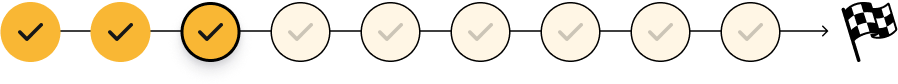
Step THREE
Transaction-level reconciliation
Reconciling a high volume of transaction-level data involves a lot of tedious manual processes. This is typically a lose-lose for you and your business. As a finance and accounting expert, you’re most valuable to your business when dealing with anomalies, exceptions, and opportunities.
But the more bogged down you are with manually matching all transactions regardless of their importance, the less time you have to focus on those exceptions and anomalies. And if you’re doing this from a spreadsheet base, you’ll be juggling v-lookups, index matches, and color coding when you should be focusing on high-value tasks. To allow you to be at your most valuable and make your job a lot less tedious, we developed Transaction Matching.
It works a little like this. Using the connectors we mentioned earlier, we ingest your detailed data from your different sources (bank data from your bank file and GL data from your GL file). BlackLine then automatically matches these transactions, so when you log in, you only need to focus on the anomalies and exceptions. But we also know that there are a bunch of recurring exceptions with bank reconciliations that can become a point of frustration over time. For example:
Bank fees that haven’t been posted to the general ledger
Timing items like deposits in transit
Outstanding checks
Beyond bank reconciliations, BlackLine gives you the ability to take logic and automatically identify repeat exceptions across all your financial close operations. You can even automatically record a journal entry for them (more on this in the next step). What is the impact of Transaction Matching? You can raise the bar for anomalies, letting you focus on the highest of the high-value exceptions.

“BlackLine has given us a greater amount of efficiency in terms of workflow. It replaced all our manual processes, so we have everything in a one-stop shop.”
SHAY CARROLL, ACCOUNTING DIRECTOR—GLOBAL SETTLEMENT & ACCOUNTING SOLUTION

Step Four
Automated journal entries
Move fast and break things doesn’t work in finance and accounting. If your record-to-report solution leverages Artificial Intelligence or Machine Learning, you need to trust it does so in a responsible way that strengthens your compliance posture. A big part of that? Your journal entries.
The high number of manual touches with journals makes them a breeding ground for errors. BlackLine helps eradicate this by automatically creating your journal entry and posting it directly to your ERP. Depending on the dollar value of the journal, this can either be posted using a touchless process or filled out ready for a team member to check over and post to the ERP.
Aside from being a vast breeding ground for errors, journals are also a gigantic waste of time, especially when you consider the impact across all of your financial close processes. Your business likely books hundreds, if not thousands, of journal entries monthly. When you consider the manual handling of each one, including the reviewing and approval, each of those 15-minute tasks adds up.
Using Automated Journal Entry, you can realize some serious efficiency gains. For example, one BlackLine customer saved 900 hours per month across just one account.

Example: Bank fees
BlackLine can post hundreds of different types of automated journal entries, but here, we’re focusing on bank fees.
1
Auto-posting
Your bank fees will be automatically posted by your bank to your account.
2
Auto-detection
BlackLine’s automated journal feature will detect these line items in your statement.
3
Auto-journal entry
It will then create and post an automated journal entry to record that in the general ledger. That’s right. Remember that two-way integration we mentioned earlier? BlackLine will post those entries directly to their corresponding ERPs and document the posting confirmation to complete the
audit trail.

Step FIve
Adjusting journal entries
There are always going to be journal entries that are outside ‘business as usual.’ For example, say there’s an incorrect posting to a bank account in the general ledger, and you identify it as requiring adjustment. If executing that adjustment involves you leaving your platform or solution, that’s going to increase the time and strain it takes to handle each one and heighten the risk of posting an inaccurate adjustment.
To alleviate such lengthy platform workarounds, BlackLine Journal Entry allows you to:
Identify individual transactions (or a group of them) when going through the unmatched transactions using Transaction Matching.
Attach that to a journal entry or create a journal from it.
Post it in the general ledger account.
This means you identified the adjustment in BlackLine, analyzed it, and cleared it directly from the unmatched transaction list without ever leaving the platform. It’s the kind of end-to-end transparency your teams need to make auditing more robust and your bank reconciliation workflows as waste-free as possible.

“We’re completing our reconciliations two days faster than before. The gap between when the reconciliations are finished and the close has narrowed. That has been huge for us.”
MICHAEL KING, CONTROLLER—BERKSHIRE BANK

Step Six
Automated notifications
In fast-moving markets, the speed of insight matters. This is why anyone relying on accurate financial data needs to know about unexpected fluctuations—fast. BlackLine helps you achieve this using AI and rules-based logic.
For example:
Imagine the cash account is coming back with a 10% difference month over month that you didn’t expect. BlackLine’s Variance Analysis will help you by flagging this as an anomaly. Then, we will provide you with transaction-level details explaining why the variance occurred.
Taking it a step further, BlackLine’s Financial Reporting Analytics will bring this information together in a simple view of the entity or consolidated financial statements with the ability to drill down deep to the transactional detail to understand the drivers, variances, and commentary explaining any movements.
Generative AI features further enhance this by quickly aggregating and summarizing variance explanations for complete snapshots to quickly understand and communicate the story. This is accessible in a centralized workspace with purpose-built dashboards and reports, providing a near real-time view of fluctuations to streamline analysis and communication.

Does the use of Generative AI described here increase risk?
In short, no. Our approach to AI is that it’s always used in a way that makes the most of human expertise. As such, insights delivered from our AI solutions are always treated as suggested recommendations.
Your accountants are always in control.
The final analysis, approval, and documentation is always in human hands.
Spotlight on:
Journals Risk Analyser
Beyond bank reconciliations, BlackLine deploys AI across your entire R2R operations through a broad range of cutting-edge features. One that gets our customers particularly excited is our AI-powered Journals Risk Analyser.
This solution captures and evaluates all your journal entries—across all your ERPs and systems. It then gives you visibility into journal entries and provides you with easy-to-use dashboards so you can assess the findings and view KPIs.
Examples:
Analyze by Journal Entry Type gives you visibility into risky transactions. It also gives you AI-powered insights into where you can start eliminating manual journal entries to improve your processes.
Analyze by Journal Entry Amount highlights any larger amounts for further review so you can ensure compliance. However, it can also highlight small journal entry amounts that might be wasting your employees’ time.
It’s all about providing you with the transparency and assistance you need to reduce risk and make better decisions.

JOURNALS RISK ANALYSER IN ACTION:
Let’s say your policy is journal entries less than $250 do not need to be posted because they're a time drain. But some employees are still posting journal entries for amounts under $250. The Journals Risk Analyser can highlight how many of these journal entries are being posted so you can eradicate them.

Step SEVEN
Balance sheet substantiation
Balance sheet substantiation is where you feel the cumulative impact of a unified solution. Gaining the confidence to substantiate the balance is a lot easier when you know you’re reducing the amount of manual handling errors entering your reconciliation in the first place. And when you have visibility over all the data you need, in one place.
To help you gain this trust in your numbers, BlackLine Account Reconciliations allows you to drill down to the data without having to juggle a host of different systems. And that speed-to-detail goes right to the very end of the downstream side of things too.
When you need to review supporting documentation or formal certifications, you’re able to view and share them with ease. Hit something you can’t substantiate? You’ve got a full list of explanations and the audit trail you need to understand how the handler came to this conclusion. Full traceability, full accountability.

“With BlackLine, I’m not spending my whole day looking for documentation
or reviewing reconciliations. I finally have the time to focus on our initiatives and engage in more strategic work.”
MICHAEL KING, CONTROLLER—BERKSHIRE BANK

Step EIGHT
Intercompany Balancing Act
Transactions between legal entities occur frequently, especially in global businesses. Intercompany transactions are often thought of as left-pocket-right-pocket transactions, but they can drastically impact organizations if not handled properly. What happens if changes in currency rates arise or the timing is off?
Uh Oh. The balance is not zero.
Balancing intercompany transactions is a difficult yet not impossible task that teams face every month. Out of balances, disputes, exceptions, and more all need to be fixed before the month-end close is complete. That’s where BlackLine Intercompany comes to save the day.
With continuous monitoring and a global sub-ledger at the core, BlackLine Intercompany balances and helps resolve your most challenging intercompany disputes. Exceptions are flagged, and automated workflows get the information to the right people to make the right decisions. Once any adjustments are made, journal entries are automatically created to get your intercompany balances settlement ready.

“We knew BlackLine would help us achieve a number of key things—transparency, efficiency, better controls. We’ve also found it’s been an enabler and a catalyst for change.”
LISA BIRD, LEAD SPECIALIST, INTERNAL FINANCIAL CONTROL—LIBERTY GROUP

Step NINE
Internal control validation
For most businesses, the end-to-end account reconciliation process for a cash account is a key internal control. It allows businesses to validate that the cash on their balance sheet is accurate and to detect fraud.
The cumulative effect of using BlackLine is that you can continuously reconcile and substantiate your cash account balances. This will result in greater efficiencies and strengthen internal controls around cash. That’s because internal and external auditors have access to underlying supporting evidence and documentation. This reduces the manual resource burden of gathering evidence for an audit and means less time responding to requests.

“We knew BlackLine would help us achieve a number of key things—transparency, efficiency, better controls. We’ve also found it’s been an enabler and a catalyst for change.”
LISA BIRD, LEAD SPECIALIST, INTERNAL FINANCIAL CONTROL—LIBERTY GROUP
But wait! There’s more.
After all, we did say BlackLine supported your activities across record-to-report, didn’t we?
Unified Consolidation and Financial Review
After substantiating your entity's cash balance, someone needs to combine the balances into a consolidated view, right? After all, how will you truly know what happened to cash across the business?
You might rely on your IT or Financial Reporting teams to consolidate balances and generate a comprehensive view of your financials. However, your visibility may still be limited to general ledger balances.
BlackLine Financial Reporting Analytics creates a holistic view of your balances by truly automating consolidation and generating financial statements across the organization. Since cash data from your banks and general ledgers are already in BlackLine, combining balances and creating entity and group-level financial statements is a simple and efficient next step. Plus, this unified approach means these users can drill down into their financial statements to the lowest level.
But we’re not done! BlackLine organizes commentary across your record-to-report process, including those prepared as part of the variance analysis step we mentioned earlier. Using AI, it summarizes data and commentary prepared across entities to help you understand and communicate the story of your business. Entity and group owners can even sign off on cash balances and the whole balance sheet,
all within BlackLine.

“We hit refresh and see a report in seconds. Plus, management has on-demand access to the information instead of us emailing spreadsheets.”
Michelle Soss, Associate Controller – Gonzaga University
And that’s it.
We hope this has shown you the way forward for the end-to-end record-to-report process for your cash accounts. If you want to see how we’re helping businesses like yours orchestrate better automation across other workflows, stay tuned for other eBooks in this series. If you’re ready to see the platform in action, let’s talk about a personalized demo.